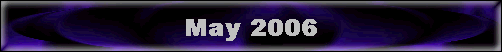May 31, 2006 -- We are proud to announce our new book, The
Anatomy of Horror. This autographed limited edition book will make its
debut this weekend at our booth at the
Chiller Theatre
convention in Secaucus, New Jersey. Go behind the scenes of Light & Dark's
movies with award winning makeup effects company Gerner & Spears FX (Flesh
for the Beast, Shadow: Dead Riot). Learn some of the tricks of
the trade and see how horror movie scenes are enhanced with special makeup
effects with nearly 100 full color pictures.
The Anatomy of Horror is also available for
order through our
web site. Be one of the first ten customers to order it and you will
receive a special limited edition autographed photo card.
May 23, 2006 -- Click on the link below to check out my Omen
article on Fangoria.com.
"A New Omen
Curse? The Cast Speaks Out"
May 19, 2006 -- Anyone who knows me knows that my favorite
horror trilogy is The Omen trilogy. Lets just pretend that The
Omen IV: The Awakening and the crappy Omen TV pilot never
existed. I recently was invited to The Omen advance screening and press
junket. I was equally excited to be covering it for Fangoria
magazine. I won't go into my review of the movie. You'll have to wait and
read it for yourself when the movie comes out on 6/6/06.
The coolest part of the event was getting to interview director Ron Moore,
Julia Stiles, Liev Schreiber and Mia Farrow. Two forthcoming articles will
be posted on the Fangoria web site so I'll keep you posted.
While the remake might not be as memorable, the press event definitely will
be for me since it was my very fist press junket ever. What a way to kick it
off with a retelling of one of my all time favorites!
May 14, 2006 --
Adobe Takes Off the Gloves and
Total Training is in their Corner
By Glen Baisley
The most pleasing thing
about Adobe is that they really listen to what their customers want.
Premiere Pro 2.0 is the long awaited answer to many budding filmmaker’s
prayers. It offers native HDV support and takes full advantage of higher
end ATI and NVIDIA based graphics cards that in many cases are more
affordable than real time playback cards. And, it offers a slew of new
features and a much friendlier user interface.
When you first
launch Premiere Pro 2.0 you will not only be greeted to a new logo with a
film reel which clearly shows that Adobe is aiming their sites at the film
market but a new gunmetal gray interface. The new interface is perfect for
any editor that is blessed with dual monitors. It’s composed of dockable
panels that can easily be rearranged, rescaled or undocked to move anywhere
on the screen or to another monitor.
Premiere Pro 2.0
offers the ability to edit in true Multi-cam fashion for the first time.
You can convert your Source monitor to a Multi-cam monitor and easily make
your cuts in real time. You don’t like that cut. No problem. With a few
mouse clicks you can easily swap that cut out for another or use the Slip
tool to change where the cut begins or ends.
Clip Notes is
among some of the many new features in Premiere Pro 2.0. It allows the
editor to add comments to video that can be exported and viewed by anyone
using Adobe Acrobat Reader. Think of it as a PDF with video. They can add
additional comments at specific time codes and once the clip notes are
imported back in, Premiere will add their comments in the form of markers on
the timeline.
Adobe’s Media
Encoder interface has been completely redone. It now includes the ability
to preview your encoded video so you can get an idea of what to expect from
the final output. The newest addition is the ability to output to Flash
video. Adobe Bridge, first introduced in the Adobe Creative Suite, adds
greater flexibility with the ability to manage your media throughout the
entire production bundle. Kudos to Adobe. Adobe’s seamless integration
with its other programs and its acquisition of Macromedia is a milestone in
the post production software arena making Adobe a much more powerful rival
to Avid.
Stepping up the
game, Premiere now includes more built in After Effects and even the ability
to author a DVD with easy to use Photoshop based templates. Speaking of
effects, Adobe added a new transparent video feature where you can overlay
an effect across multiple clips at once. If you have a higher end video
card with a fast GPU you can divert some or all of your CPU’s processing
power to your graphics card resulting in smoother playback and faster render
times.
Premiere 2.0
really adds a facelift in a number of places. Changes in the Titler seem
awkward at first until you discover its new functionality. Titles are no
longer saved as separate files. Their information is stored in the project
file. They can be exported as separate files for use in other projects.
The new design allows you to more easily save titles as presets and allows
quicker access to them.
Hats off to
Adobe for their improvements and additions to their color correction tools.
The Fast Color Corrector allows quick and easy adjustments to color and
white balance but the program really shines with the Three Way Color
Corrector Tool. It not only allows you to make more detailed adjustments to
the highlights, mid-tones and shadows but it also allows you to do secondary
color correction to specific objects.
Premiere 2.0
wouldn’t be complete without its advancements in HDV capabilities. The
program now features full 10 bit support. 8 bit DV video that is mixed in
with HDV on the timeline can be rendered in 10 bit.
There are many
more features in Adobe Premiere 2.0, too many to discuss in this review.
This is where Total Training comes in. Total Training is the foremost
authority on Adobe. I first learned Premiere 5.0 after having watched a
free training sample that was included with the program. That’s just how
good they are. Over the past few years, Total Training has expanded their
courses to include Advance tutorials and more recently included Adobe’s
competition, Final Cut Pro.
The Premiere Pro
2.0 series is hosted by author and filmmaker, Jacob Rosenberg who leads you
through the extensive capabilities of the program. The training sessions
are now in high definition and only playable back in a QuickTime interface
on your computer. The series spans 5 DVDs and nearly 17 hours of
tutorials. Rosenberg’s training is excellent. He fleshes out areas of the
program more so than previous Total Training DVDs making it very
understandable. The Three Way Color Corrector had me on the ropes at first
but after a few viewings of Rosenberg’s walkthrough with the tool, I was up
and running. For previous Premier owners, you can skip right to the “What’s
New for Premiere Pro 2” DVD. This DVD is also available separately for
purchase.
Total Training
is a must have series for any Adobe Premiere Pro 2.0 owner. Its in-depth
training will allow you to enter the post production ring no holds barred.
And, with such great enhancements, one can only wonder what Adobe has
planned for their next round with Premiere.
May 11, 2006 -- Check out the new
Light & Dark movie trailer and get a
glimpse at upcoming movies and shorts like Fairview Falls, Sins of
the Father and No Trespassing 2: No Exit. The file is 19 MB
and you will need Quicktime 6.0 or later to view it.
Back to Top